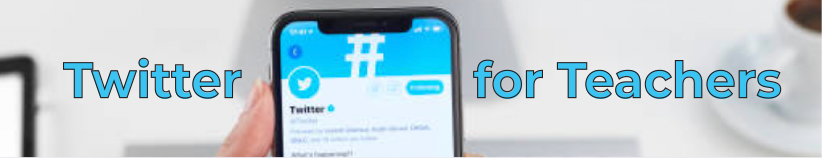
MODULE 4:
Social Media and Twitter in the Classroom
Consider using some of the following in your classroom to help make Twitter a successful and enriching experience for your students.
- Utilize Twitter during a lesson and ask learners to work in small groups to come up with a relevant hashtag. The hashtag will help others to search and connect, finding valuable information along the way.
- Ask learners a specific question and have them practice responding substantively within their 280-character limit.
- Remind them that emojis can be helpful in conveying their point while using less of their available character count.
Practicing Twitter with Learners
Use these steps to help get students started in understanding and utilizing Twitter in your classroom.
Primary Learners (K-2)
- Primary Learners will benefit from seeing Twitter in action to help understand how it works. By showing them your Twitter account and demonstrating the ins and outs of Twitter, you will expose them to the app without allowing them to utilize it — yet.
- By using a paper and pencil practice sheet, such as this template learners will have the ability to practice Twitter.
- Make Twitter fun! Although your young learners might not get to use the app quite yet, utilize your own account as a classroom account so they can take ownership in helping you draft posts, choose photos, resources, etc… to share. Connect with other classrooms in your building so they can see what their school peers are up to also!
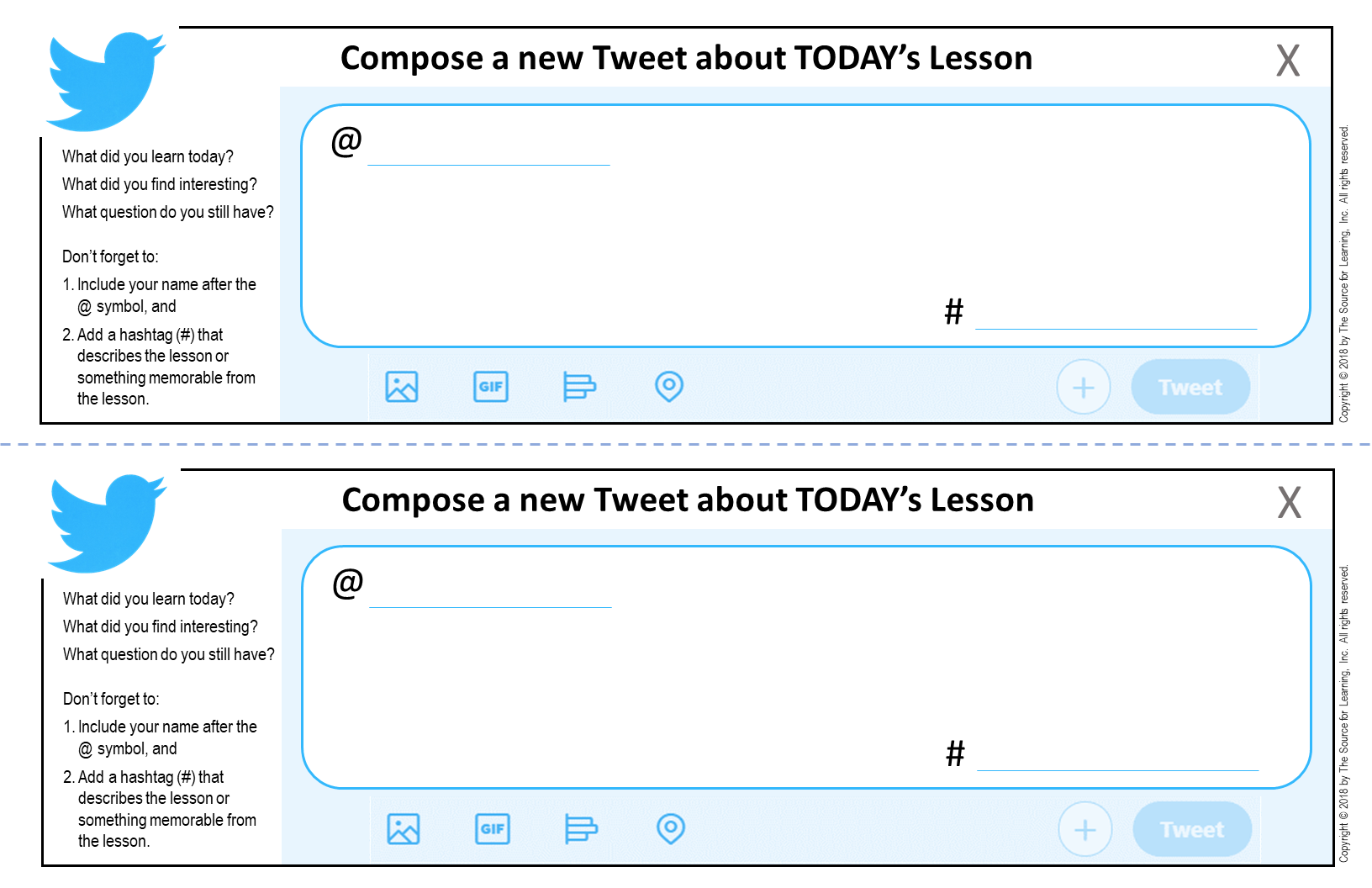
Intermediate Learners (3-5)
- Intermediate learners who have not been exposed to Twitter yet may benefit from a short introduction lesson and the use of a paper and pencil template, such as the one above.
- This group of learners can utilize digital practice spaces, without interaction, through simulated tools, Google slides, and made-up Twitter posts. This will provide them with additional exposure and the ability to work with and create content, while in a safe and moderated space.
- You can tailor this learning through personalized lessons that correspond to your content area and specific goals.
Middle Level/High School Learners (6-12)
- By sixth grade, learners should be able to work with social media in a controlled environment. They can practice sharing tweets with their classmates, have disagreeable exchanges, and interact as positive digital citizens.
- Allow them to set up an individual Twitter account (with prior parental permission), used solely for class and monitored learning activities. Go through step by step to get them started, ensuring that their settings are private.
- Set specific learning goals and monitor student use as they collaborate and have a substantive discussion.
- Help students choose reliable relevant sources, explaining how to determine the validity of each.
- For another easy way to get started, try Across the World Once a Week through TeachersFirst, a simple way to learn about the details of daily life in other cultures. The #XW1W hashtag pulls the weekly question and responses together in a quick Twitter search.
Be sure to join our Twitter chats to gain additional instructional tips and take advantage of our knowledgeable coaches who are on hand to assist there too:

How else can Twitter help you and your students? Check out some additional ideas here!
OBSERVE AND LEARN:
- Follow experts to learn more about content in education.
- Observe conversations between both experts and non-experts.
- Utilize Twitter map to analyze geographical trends.
- Identify and evaluate topic positions, tone, and figurative language.
- Research sources within Tweets.
- Distinguish between pathos, logos, and ethos.
- Analyze the math behind a Tweet that has gone viral.
- Analyze the sources of a particular topic on Twitter.
- Track weather trends locally and around various parts of the world.
COMMUNICATE:
- Post daily learning targets, important announcements, links, due dates, lesson previews, and homework assignments.
- Hypothesize and discuss various cause and effect relationships of trending topics.
- Bring old but important tweets back into the current conversation.
- Interview mentors and other important individuals.
- Assist learners in hosting student-led chats.
- Share learning examples from class and strategies or skills to solve problems.
- Socialize a working thesis statement.
- Assign each student a specific day to share a tweet through a classroom account (after receiving parental permission first!).
- Practice a foreign language.
- Go Live during exciting school events.
- Share action shots of learning taking place.
- Post daily word games.
- Utilize Twitter as a pen pal device and connect with classrooms all over the world.
- Assign two historical figures to each student and ask them to create a Twitter conversation between them.
- Encourage students to ask challenging questions with a shared hashtag and extend their learning with students in other schools.
CREATE:
- Issue polls to gain opinions.
- Use the 280-character limit for microblogging, a useful tool for struggling writers.
- Create and promote noteworthy hashtags.
- Create a word cloud from various Twitter streams as a way to evaluate tone, diction, and the audience.
- Summarize and socialize the main idea that centers upon a tweet.
- Make fictional Twitter accounts of literary characters, historical figures, or authors as students work their way through learning content.
To learn even more about using Twitter successfully, you can also refer to The Source For Learning's Ok2Ask professional online workshops, led by TeachersFirst edtech coaches, and accessible for free.
Additional Twitter Resources:
- tchat - Focus on the Twitter chats you want to follow easily and in real-time with tchat. Sign up for tchat through your Twitter account. Input the hashtag you wish to follow and all other tweets will be filtered out. (Grades 6-12)
- Daily 140 - Don't miss information from your favorite tweeps when you sign up with Daily 140. Sign in and add the Twitter handle of three people you want to track. Each day receive an email with a list of all new people they have followed and tweets they have favorited. (Grades 8-12)
- Trends24 - Track trending topics and tweets in any country you specify with Trends24. Select a country and view the breakdown of the trending tweets by minutes, hours, or days. (Grades 9-12)
- Twchat - Create a real-time chat room based on a twitter hashtag. Invite users to Twchat to participate in an online presentation without additional programs. (Grades 9-12)
- Educators New to Twitter - Sign up to get a Twitter mentor or BE a mentor! Find out what to do before creating a Twitter account, get advice about whom to follow, explore programs to use to help you manage your Twitter account, and read how to keep track of everything. (Grades K-12)
- Twubs - Use this tool for more useful hashtags that pull tweets, videos, images, and more in a convenient place in real time. (Grades 9-12)
- TweetedTimes - Connect this site easily with your Twitter account and generate a personalized newspaper for any topic in minutes. (Grades 9-12)
- Twitter Magnets - Have fun creating sentences or short messages (like tweets) using drag and drop words at Twitter Magnets! (Grades 3-12)
- Twitter — Education Chats - This Google site is a chat schedule for Twitter educational hashtags. Explore the site to discover and follow educational and professional chats that match your interests and needs. Read the tweets about what is happening in other classrooms to gain some new/fresh ideas. (Grades K-12)
- All My Tweets - All My Tweets is an easy way to see the tweets of a certain user. The result of the search is a list of tweets through time. It loads a maximum of 3,200 tweets. This site could be used for students to submit an assignment of their own tweets they did over a period of time. (Grades 9-12)
- Tweet Topic Explorer - Use this resource to see what the NYTimes, Wall Street Journal, or any other source with a Twitter account is currently tweeting about. A blend between Twitter and word clouds, this resource can provide current information about many topics. (Grades 8-12)
- Twitario - Trace the tweets from the White House, any high-profile figure, or author over a period of time. (Grades 6-12)
- Literary Tweets - Take a look at these 100+ authors to see if any of your favorites are listed, and start following them. (Grades 4-12)
- Cybrary Man Educational Chats on Twitter - View the various hashtags that have been created for a multitude of educator chats in different content areas. (Grades 9-12)
- Video: Twitter in Plain English - Watch this short video about the world of Twitter. This site shares how to use Twitter to stay connected. (Grades 5-12)
