November 12, 2023 |
View Online | Sign Up |
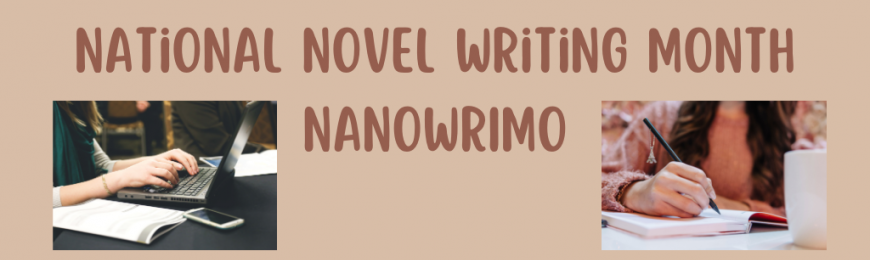
10 Tools for National Novel Writing Month
November is NaNoWriMo (National Novel Writing Month), a "fun, seat-of-your-pants approach to creative writing." Writing is an essential aspect in every subject area. This week, we are sharing ten excellent tools to engage your students in writing (and maybe starting their first novel!).
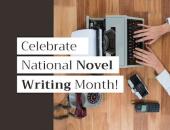 |
Share your thoughts with our communityWeekly PollThis week, our poll asks, "What do you feel is the greatest benefit of using digital storytelling tools with your students?" Share your reply and then view other educators' responses. What makes digital storytelling a good option for your students? » |
Grades 3-12
NaNoWriMo's Young Writers' Program
If you want to learn more about NaNoWriMo, start here—the home site for this month-long event! Find writing badges students can earn, groups of writing buddies to join, helpful resources for students in both English and Spanish, and more!
Grades K-12
Knight Lab
Knight Lab offers a variety of tools for storytelling and promoting quality journalism. Choose the Projects tab to find storytelling options including juxtapose (frame comparisons), timeline, storyline, story map, scene (creating VR stories), etc.
Grades K-12
OK2Ask: Google MANIA - Choose Your Own Adventure with Google Slides
Learn how to use Google Slides to create and share a story! Register and immediately view this workshop recording to learn how to use Google Slides to create a Choose Your Own Adventure (CYOA) story so you can guide your students as they create their own.
Grades K-6
Imagine Forest
Begin your journey at the tab for Free Resources. Navigate through the topics of Writing Prompts, Story Crafts, and Book Lists. Each of these sections includes additional details for the teacher and some also have printables and lesson stems!
Grades 3-12
Elementari
Develop interactive digital stories that include drag-and-drop text, illustrations, and shapes. Choose from image filters and a variety of fonts to personalize the look of your story. Other tools include the ability to animate illustrations and text.
Grades K-12
OK2Ask: So Simple. So Slick. So Sway!
This recorded workshop introduces Sway, a free digital storytelling and presentation app that’s accessible on any device. Add text and pictures, embed or hyperlink relevant content, then watch Sway do the rest. Learn the basics in minutes and get started!
Grades 8-12
Notebook.ai
Try out this story planning tool for writers. After registering, use different sections of the site to begin creating other portions of your fantasy world. Options include universe, character, world, creatures, governments, and much more.
Grades K-4
ABCYA Paint
Engage young students in digital storytelling using the many features of ABCYA Paint. Choose from the included tools to spray paint, draw, add stickers, and more. When finished, save it to your computer as a PNG file or print it.
Grades K-5
WriteReader
Take advantage of this incredible tool that allows kids to create books that include text, pictures, and voice recordings. The best part is that teachers have their own space across the page to offer feedback, write comments, and make corrections.
Grades K-12
Book Creator
Create beautiful multimedia digital books using Book Creator. Students can add images, add their own voice narration or other audio, choose between many layouts and font options, and more. View the sample books for ideas to try.
This Week at TeachersFirst
Join us this Tuesday for our next free OK2Ask virtual workshop and on Thursday for our next Twitter (X) chat. Also, peruse a collection of blog posts that all relate to digital storytelling.
 |
Tuesday, 11/14, 7 PM ETOK2Ask: 5 Strategies for Building Content Area LiteracyThis interactive workshop will explore five technology-integrated strategies that will enhance content area literacy across the curriculum, focusing on supporting the needs of diverse learners to ensure an inclusive and equitable learning environment. Plan hands-on, engaging activities that will help students develop content area literacy skills » |
 |
Thursday, 11/16, 8 PM ETTwitter Chat: Building a Coding CultureCome and tweet with us using the hashtags #OK2Ask and #TeachersFirst. During this chat, participants will discuss the benefits of integrating coding into the classroom and share resources and ideas for integrating coding into various subject areas. |
 |
Resources tagged "digital storytelling"Infusing Technology BlogTeachersFirst's blog offers numerous posts related to digital storytelling. Peruse these posts to learn about digital storytelling tools, new strategies to try, special writing celebrations throughout the year, and more. |
Brought to You by TeachersFirst
Connect with us
Twitter | Facebook
Editorial
Contact the editor
About TeachersFirst
TeachersFirst is a collection of curated, classroom-ready content and ideas — including teacher-authored reviews of thousands of web resources. Built-in guidance from seasoned professionals makes effective classroom technology use trouble-free. TeachersFirst is made available free to K12 teachers by The Source for Learning, Inc., a nonprofit that has been providing educational resources for more than 40 years.

